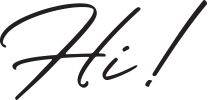Want to learn how to launch an online course?
Online courses are a great way to share your knowledge with a bigger group of people and scale your income.
And today, I’ll show you how to sell out your course before you even create it…Plus, leverage your launch to create the best course in the most efficient way possible.
Ready to learn more? Read on!
Why should you launch an online course?
What’s your personal goal for selling an online course? If it’s to leverage your time, scale your business, and reach more people, those are excellent reasons.
If your goal is to make money, then yes: You can make a lot more money. What’s more, make it while working less. AND while helping more people. Lots of wins, right?
In fact, the elearning industry is growing fast. According to Statista, it was a $101 billion market in 2019. By 2026, it’s projected to reach $370 billion. 40% of Fortune 500 companies use elearning for professional development. In other words, there’s lots of potential in this industry.
But if you haven’t yet worked with a single client in your business, it’s far better to first sell a coaching or consulting offer.
You see, coaching and consulting can help you build your income much faster. Courses, as much as they can help you grow your income, aren’t a get-rich-quick scheme.
(Read more about how to build a coaching/consulting business.)
Instead, if you’re in it for the long term, then this post is for you!
First, step one to launching your course is to create a great course. How? That’s what we’ll look at first.
How to create an online course
(Note! I have an entire guide on how to create your course, where I talk about creating a course in much more detail.)
The first thing you need is a course idea. What’s the best way to come up with your idea?
Try working with 1-on-1 clients or a group coaching program first (even if it’s just a handful of clients).
You get paid validation AND you create the best course possible from day one (because you’re incorporating actual clients’ feedback as you devise your course).
That said, even when you DO have all that data from working with your clients, you’ll need to plan ahead and be strategic about how you create your course. Here’s how.
#1: Start with a “First Steps” course
Too many aspiring course creators try to turn their first course into their magnum opus. This becomes too overwhelming to create and sell.
Instead, create a “First Steps” course that makes it way easier for you to create, sell, and overdeliver on it.
For example, my own “First Steps” course is called “Your First Paying Clients” (YFPC). My full a-z course (which I created after my first course and developed for several years) is called “Employee to Entrepreneur” (ETE).
I first sold YFPC before selling ETE, which allowed me to make ETE into the best course possible.
If you need course ideas, take a look at this list of 150+ course ideas.
#2: No “beta” versions
Some people prefer to create free “beta” courses first to test them out.
But I don’t believe in creating a “beta” course.
Mostly because doing so gives you AND your students permission not to take your course as seriously, simply because it’s “in beta.”
#3: Promise a result
What result does your course help someone to achieve? What’s the tangible goal they receive? For example, how much weight will they lose (if you sell a weight-loss course)?
Or if you’re selling something with an intangible result, what’s that thing they can measure? If you help them become happier, what does that look like in their day-to-day life? How do they interact with people or feel throughout the day?
You need to know the exact result you offer to show people why they should specifically join your course.
#4: Don’t wait to create/sell your course until “after you have an audience”
Growing your audience and making sales shouldn’t be mutually exclusive events. Instead, use a course launch to capture attention, grow your audience, AND make more sales.
The key to doing so successfully lies in being able to quickly turn strangers into excited customers.
As a result, you do that via three steps:
(1) “Teaching the gap” between what your customers know and what they need to learn from you, so they clearly understand why they should buy,
(2) Giving “Step 0” wins that demonstrate why people should believe in you and your course, and
(3) “Amplifying personal connections” so that people are excited to buy and learn from you.
#5: Don’t create the full course before you sell it
Maybe you’ve been there:
You’ve spent countless hours creating a course. You launch it and… crickets.
Don’t create your course before you sell it.
Here’s what I mean:
Create the course outline first, along with the first module, and then sell it. With the help of customer feedback, you then create the rest of the modules as your clients go through your course. That way, you create the best product the first time around thanks to the feedback you get.
Won’t this lead to a subpar course as a result, though? No. You’ll actually create the BEST course this way; and you’ll create your course much faster. No matter how well you know what you teach, learning to teach is a completely separate skill.
#6: Don’t create several low-priced products
Is it easier to sell several low-priced products than high-ticket programs? Contrary to popular belief: No, it’s not.
You see, you need to set up support for every course. And you must learn how to sell each of those courses.
Instead, create a small number of high-end products — and help your audience get better results in the process.
#7: Don’t focus on a “beautiful” course (focus on this instead)
Focus on supporting your students and helping them get the best value from your course instead of spending time working on creating a gorgeous course. You can deliver your course in several ways, and none of them require a designer or a beautiful website.
Let me explain:
You can create a Facebook group and upload your course content there. Or you can use a platform like Teachable or design a password-protected page on your own website. The final option is to make a custom membership site (this is what I use for my courses), but this is not where you should start because of how complicated and expensive it is.
Watch this short video to learn more about creating online courses:
Now you know how to create a great course. How do you sell it, though?
How to choose a launch strategy for your course
The right launch strategy can help you obtain epic results.
Just take my student Lisa, who sold out her launch even though she started with less than 100 subscribers…
And Brenda was able to start from scratch and make $1,000 BEFORE she even had a sales page:
Erica’s 41 sales gave her a MASSIVE return on investment:
How did they do it? These students used the right launch strategy.
You see, your strategy can make or break your online course sales:
Customers are getting more sophisticated about the courses they buy, which means that to be effective, course launches must be better executed.
You can no longer slap together some emails or livestreams and call it a “launch.” (You might have heard that “launches are dead.” That’s what people who haven’t figured out how to actually launch are claiming.)
In turn, when you DO find that strategy, it can have a major impact on your business.
In my last live launch, for example, we generated about $800,000 in sales upfront.
We spent about $150,000 on advertising, which means that we made $5 for every $1 we spent. And every time I launch, I build engagement, momentum, brand recognition, and deeper connections with my audience.
What does that strategy look like? Let’s check it out.
Discover the top 3 reasons most courses fail
(plus how to fix them so you succeed)
How do you launch a successful course?
There are two ways you can launch your course: you can sell your own course or launch it as a “joint venture.” #1 (sell your own course) is the best alternative for new course creators. Why? Because joint ventures require you to build partnerships (and those can take a long time to establish).
When you sell your course, you need to choose a launch plan depending on where you are right now as a course creator. These are:
- No-list launch. (You launch with the help of paid ads or affiliates or you grow your audience through your launch. Alternatively, you can grow your list first or use a combination of all of these strategies.)
- Dial-in launch. (If you already have an email list, you can launch directly by selling to your list. You also use your launch to grow your list.)
- Scaleup. (Take your already successful course to the next level.)
Now that you know what your launch should look like, here are some tips to determine when to launch and what to include in your launch.
When should you launch your course?
Ask yourself these key questions when you’re deciding on whether you’re ready to launch your course:
Have you already sold coaching or consulting? Are you ready to scale?
Through your coaching or consulting, your course will pretty much write itself. You’ll learn exactly what your customers want and what questions and objections they have.
If you HAVE worked with a few coaching clients, then it might be time to launch your course.
So, what’s the best month to launch an online course?
My answer?
It doesn’t really matter. As long as you aren’t launching mid-December or around other big holidays, then you can launch whenever — say, right now!
What do you need to launch an online course?
Two things are an absolute must-have if you want to launch your course successfully:
- Plan ahead.
- Have a strategy in place.
A good launch strategy includes four stages. I like to compare it to a movie launch to make it more understandable:
- Pre-launch. The pre-launch is just like a movie trailer. You’re letting people know that you have something exciting coming.
- Launch trigger. This is the online course world’s opening day at movie theaters. You’re hosting some type of event (such as a live challenge or a series of webinars) and telling people that your product is out.
- Launch. Similar to a movie premiere. Your course enrollments are now open. You might be livestreaming, talking to people — anything that gets the hype up.
- Post-launch. After your course, it’s time to deliver. You might still continue selling or upselling to your other offers. You’re supporting your students, answering their questions, and understanding how you can improve your next launch and your course.
We’ll look at each of these stages here below. I also talk about them more in this short video:
But before we do, I want to address a common belief many new course creators share.
Students, who are first-time course creators, often come to me and say, “I want to make 10 sales on my first launch.”
If they don’t hit that goal, they feel like their course is a flop… And as a result, they don’t set themselves up for long-term success.
That’s because they don’t consider the worst-case scenario.
What happens if things don’t work out during your launch? What’s your worst-case scenario and what will you do if it happens?
Plan ahead and prepare for it. Maybe only 1-2 people buy the first time, but those are real people who want to learn from you. Even one person can give you feedback and testimonials, so honor every student.
Plus, an online course is an asset. You can sell it many times and you never know how far you’ll get.
For example, when I had my first launch years ago, I made $8,000.
My second launch brought in $100,000. And my third was an $800,000 launch.
All in all, my business made 7-figures that year and the majority came from my online courses.
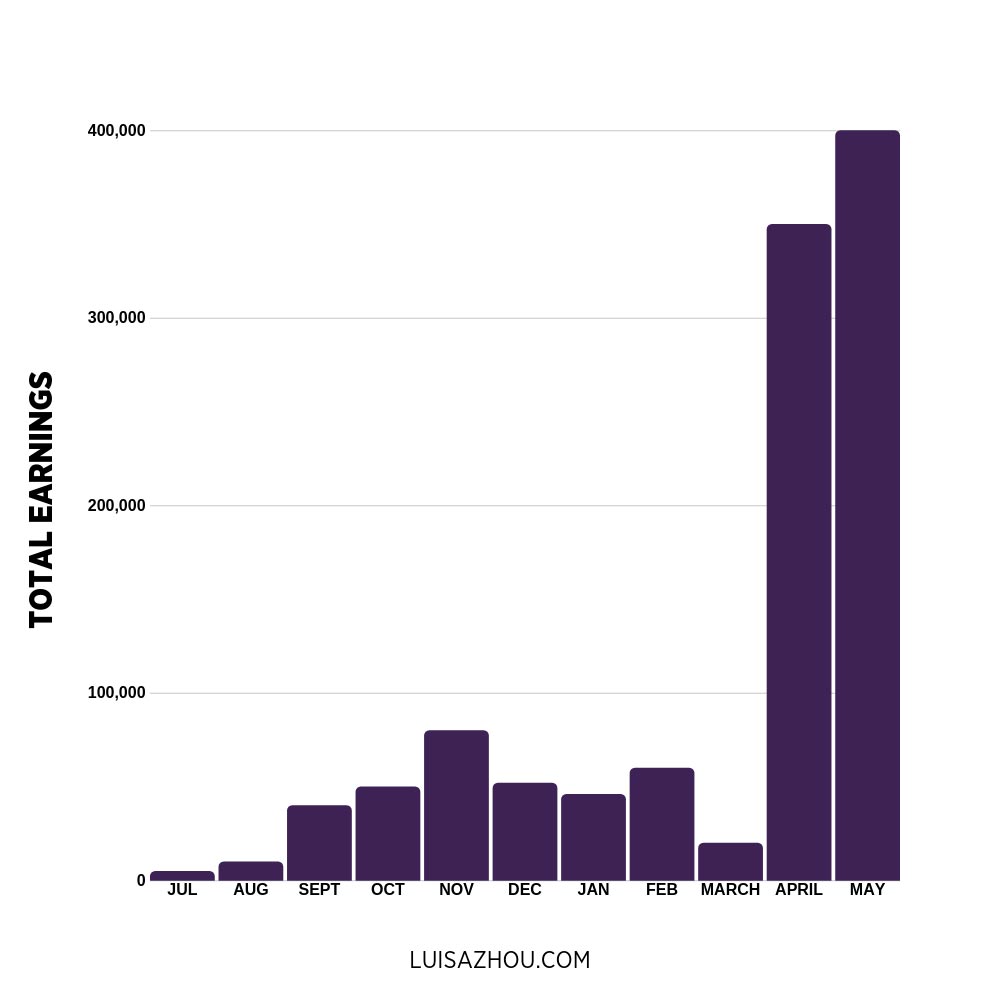
I’m not saying it was easy (it wasn’t), but it goes to show that your business won’t take off unless those first few people buy your course.
Launch funnel
What are the moving pieces required for your launch? You’ll need:
- A lead magnet (aka a PDF or similar that you offer to people who sign up for your email list)
- An email list thank you page
- An online course launch email sequence
- A webinar
- A webinar landing page
- A webinar thank you page
- A sales page
- A sales thank you page
There are other things, too, like your ad copy, or if you decide to run a live challenge, you’ll need a signup page and a thank you page for your challenge.
Step 1: Pre-launch
To build up buzz about your course, you need an audience.
But while many people say that you need an audience before you launch, this is simply not true. You can build your audience THROUGH your launch.
That’s what I did.
I focused on amplifying my relationships with a (much) smaller audience instead of trying to get a smaller percentage of a larger audience to buy.
And I trained my audience from day one that even though my free value was incredible, I did have a paid offer which was infinitely more valuable (while setting that expectation in a non-sleazy way).
The result?
A sold-out $8K first launch.
Here’s what was even cooler…
I grew my audience from less than 200 to over 700 subscribers DURING my launch.
I sold out 16 spots for a phenomenal 2.3% conversion rate (especially for a first course).
And the coolest thing? Almost every single person who bought was so engaged through my launch that they went on to complete the course with a 95%+ success rate (which is unheard of for a group program).
I eventually upsold a few of my course participants to a coaching program and made $20,000 that way.
During my next launch, I sold a much more comprehensive course, Employee to Entrepreneur. At this point, I had an audience of 1,000 people and I needed 2,200 people to reach my goal, $100,000.
I spent $10,000 to grow my audience. This wasn’t a small risk for me at the time, but fortunately, it paid off.
Now, I don’t recommend that you take that same risk unless you have experience in using Facebook ads and building businesses (I had both at the time of my launch), but this just goes to show that you can build your audience as you launch.
By my third launch, I wanted to set the bar high, so I aimed for a $1 million launch. For this launch, I used significantly more money on Facebook ads ($80,000) and I added webinars to the mix. Again, I took a big risk with my ad spending, but the risk was mitigated by the fact that I was using a strategy that I’d already tested and proven through my previous launches.
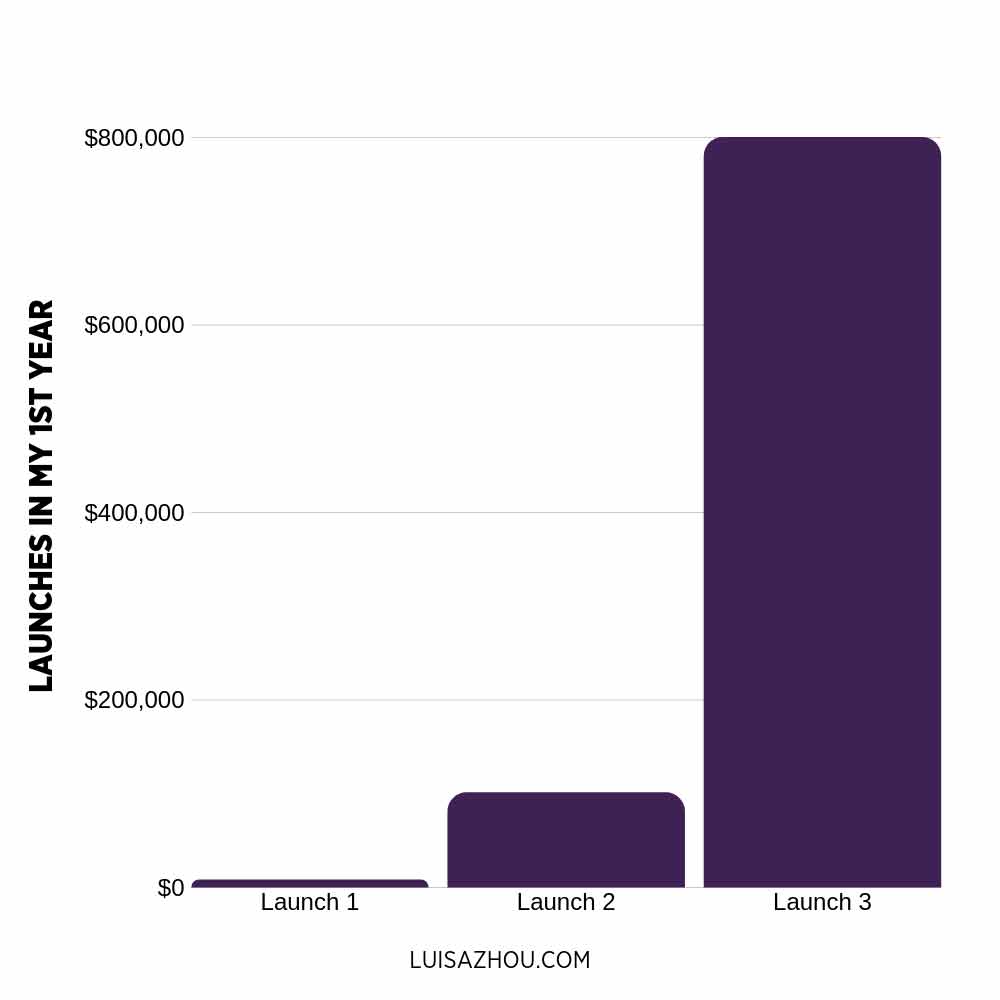
It paid off; and even though I didn’t start out with an email list of tens of thousands of people, I made $800,000 from my launch in my first year in business.
You can build your audience in different ways such as:
- Facebook ads
- Partnerships
- Social media
- Podcast interviews
I personally used ads early on (as well as livestreaming and building relationships in Facebook groups). Plenty of my students employ other strategies, such as YouTube, Instagram, and Pinterest.
Step 2: Launch trigger
Once you’ve built an audience and you’ve told them about your launch, it’s time for your launch trigger.
This is some type of event that builds up to the launch of your course.
A great strategy is to host a live challenge.
Let me explain:
A live challenge is an event you create with the focus to help your audience achieve a small result, so that they get a taste of just how much your course could help them.
It’s a strategy I used in my first launch.
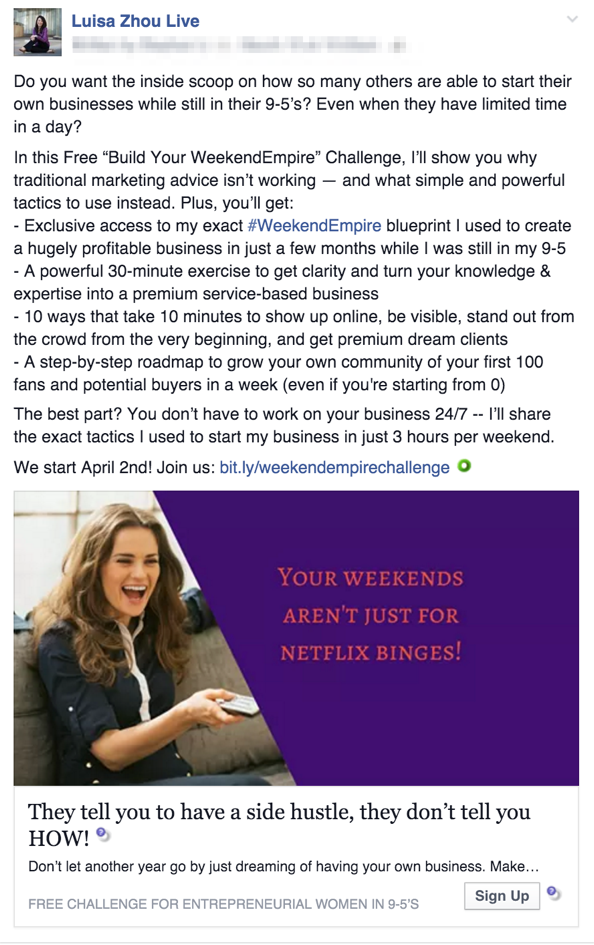
I created a five-day launch in my Facebook group where participants completed daily prompts related to helping them get their first paying clients. The prompts were simple and fun, which made participation easy. I also used a points system, so that participants earned points for completing the prompts.
During the challenge, I engaged with people in the group. I responded to every single post and commented to encourage others to engage as well.
Did it work? Yes. Even though my list was small, I drove $8K in sales.
And still today, I have successful live launches.
In fact, my one live launch alone from last year once again drove close to a million dollars in sales.
Step 3: Launch
Third, you need to launch your course.
You’ll typically announce that people can buy your course while enrollment is open for a few weeks.
For example, during my first live launch, I announced the link to my course sales page at the end of the challenge. I told everyone in my group that it would be available for purchase for two weeks.
During those two weeks, I was in the group every day and promoted my course in any way that I could. I welcomed students who had just enrolled in the course and invited members in the Facebook group who I thought would be a good fit or who had questions about it to schedule a call with me. I then spoke personally with each of them.
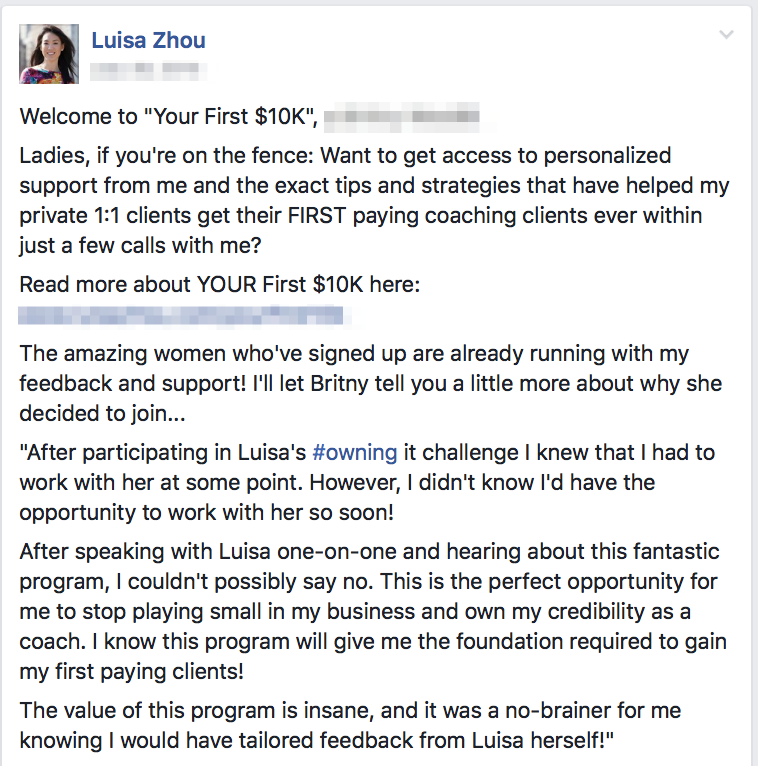
Step 4: Post-launch
After you’ve launched, you get to reap even greater rewards, such as…
- Being able to offer additional support after the course for students who loved it and want to work more with you…aka increasing your sales by selling your next course or premium coaching package. (I made an extra $20,000 after my first launch thanks to this!)
- Being paid to create the best course possible in the fastest and most efficient way. (Because you’re incorporating feedback from paying clients.)
- Leveraging the momentum and learnings from your first launch to do a bigger second launch (with a lot less work because you’ll have assets and experience)
At the same time, I often see new course creators finish a launch and think it’s time to relax. No! Now’s the time to support your course students, deliver on your promises, and overall, create a great experience for them. You’ll also dive deep into your launch statistics to determine what you can do better and how you can optimize your next launch.
During my first launches, I went above and beyond. (I still do, but today, it looks different. I have a support team who helps me with the post-launch stage.)
Back then, I created a private students-only Facebook group and answered every question. I gave private email support and personally responded to every email.
Thanks to the support I offered, my students got great results. Many of those students ended up purchasing my 1-on-1 coaching program or buying my other, more comprehensive course.
Plus, I received a bunch of testimonials that helped me in my next launches.
Here’s a shortvideo that explains it:
How long does it take to launch a course?
The time you should allocate to your launch is:
- Pre-launch/trigger – one month or more
- Launch – two weeks
- Post-launch – ongoing (this includes both support and diagnostics to understand what to change for your next launch)
And if you have no audience, give yourself at least 90 days to build an audience. That might be through ads, podcast interviews,partnerships, or a number of other ways that you can use to build it.
Online course launch tools
What are the most important tools you need for your course launch?
My favorites are:
Stripe – Payment provider
Stripe is a payment provider that lets you collect your payments. It’s easy to set up; and if you use payment plans for your course, you can also use recurring invoices.
AccessAlly – Course management plugin
If you create your course on your own WordPress website, I recommend AccessAlly. It has all the features you need to build and sell your course and it’s relatively easy to set up.
Teachable – Online course platform
Want to host your course on an external platform? Teachable is a good option. This drag-and-drop course builder works great for you if you don’t want to build your own WordPress course.
Vimeo – Video platform
One way to share your course videos (if you create your course on a simple WordPress page or share it in a Facebook group) is to upload them to Vimeo. Embed the videos and share them on your website or social media.
Canva – Drag-and-drop graphics
If you need graphics for your course or launch, use Canva. Canva is really easy to use with drag-and-drop tools and different templates. It’s free, but you can opt in for a paid plan and get access to more features.
Mailchimp – Email marketing software
You’ll need an email marketing tool to send out information about your launch and course and to build your audience through your launch.
The simplest and easiest tool is Mailchimp.
I currently use a different email marketing system called Infusionsoft, which allows me to handle my large email list. I don’t recommend it for new course creators because it’s a bit more complicated. I actually started out with Mailchimp, so it’s a tool I can recommend.
Active Campaign – Email marketing software
That said, as your course business grows, you’re likely to outgrow Mailchimp sooner or later.
When you reach that point, I recommend ActiveCampaign. Or, if you’d rather have a slight learning curve now so that you don’t need to switch later on, you can get started with this tool.
Leadpages – Page builder
With Leadpages, you can build sales pages, email subscription forms, webinar landing pages, and so on. It’s a drag-and-drop tool with ready-to-use templates, which makes it really easy to create the pages you need.
Samcart – Order form builder
With Samcart, you create order form and add them to your website or share them as stand-alone pages. The pages are designed for conversions and you can modify them easily with drag-and-drop tools.
Online course launch checklist
Finally, apply what you’ve learned into action. Here’s the checklist:
- Choose a “first steps” course idea
- Create the course outline and the first module
- Make your sales page
- Set up a post-purchase thank you page
- Devise your sales emails
- Create a landing page for your live challenge
- Set up a thank you page for your live challenge
- Formulate your live challenge emails
- Set up your live challenge prompts
- Construct a landing page for your webinar
- Set up a thank you page for your webinar
- Create your webinar emails
- Design your webinar
- Set up your Facebook ads (optional)
- Create promotional content for social media and testimonials
Discover the top 3 reasons most courses fail
(plus how to fix them so you succeed)
Over to you!
There you have it! Now you know how to launch an online course.
It basically comes down to using a proven launch strategy and implementing every step of the launch. Remember: your course is an asset that you can sell over and over again. And every launch will help you get closer to your goal.
Next:
What’s your course idea?
Let me know in the comments below!