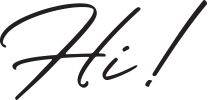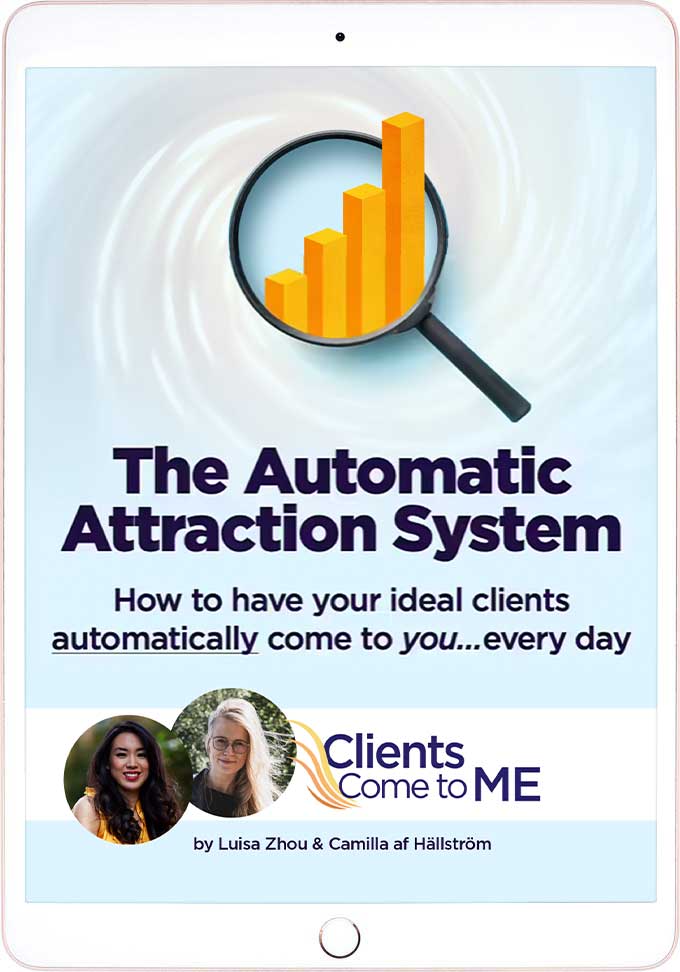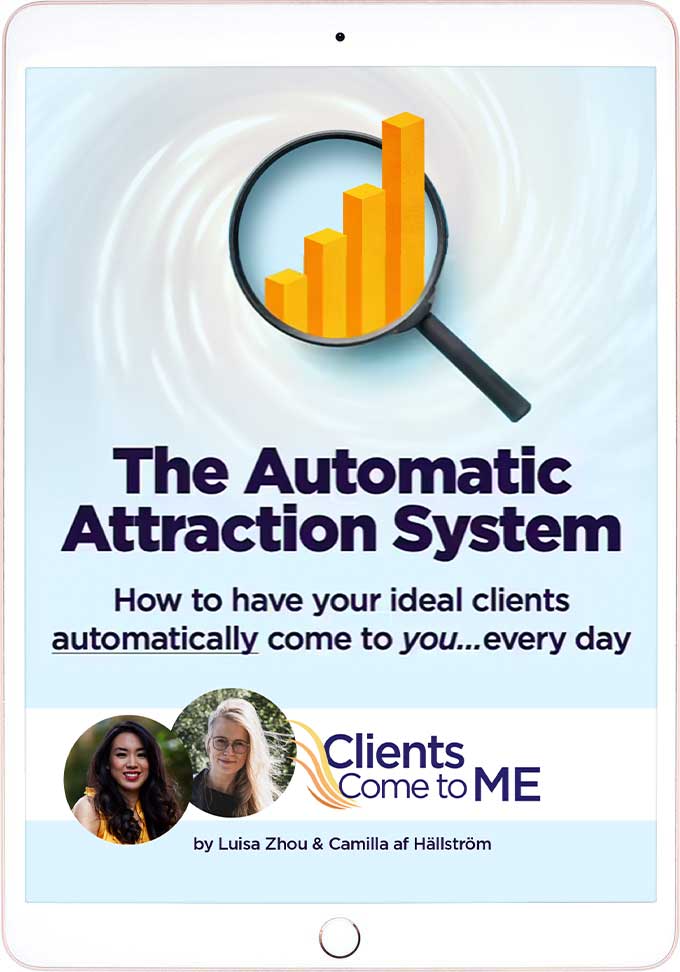Want to learn how to get traffic from Pinterest?
Pinterest is still a relatively untapped traffic source that can bring in website visitors in all types of niches. But how do you build traffic with Pinterest?
That’s what you’ll learn today. Read on!
Here’s how to get traffic from Pinterest:
- Sign up for a Pinterest Business account
- Create Pinterest boards
- Use keywords in your pin descriptions
- Create pins that stand out
- Pin consistently
- Automate with Pinterest tools
- Use Rich Pins
How to get traffic from Pinterest in 6 steps
In 2022, Pinterest’s global users grew by 5%. Almost 500 million people use Pinterest every month.
So, optimizing your Pinterest traffic can grow your business and brand awareness.
Now, there are two types of Pinterest traffic: Paid ads and organic traffic.
Both can be effective, but I’m going to talk about organic traffic today.
Organic traffic means that you get “free” traffic from Pinterest when people search for things in the search feed or discover content in the discovery feed. Of course, this requires you to create content that gets noticed on Pinterest.
And there are a few ways you can do this – by using your blog content or content on other platforms, like YouTube, TikTok, or Instagram.
But how do you create noteworthy content?
In short, you create eye-catching pins (images) and save them to relevant boards with a link to the page you want to drive traffic to.
For example, say you want to drive traffic to a blog post. You can pin an image with a headline that makes people interested in clicking through and reading the post. Other best practices include:
- Pin 1-3 pins every day
- Create stand-out pins
- Create 3 pins per blog post
- Pin each pin to a board once
- Use a scheduler like Tailwind to automate your pinning
But what are the specific steps to growing your Pinterest traffic? That’s what we’ll look at next.
The 4-Step Automatic Attraction System
for attracting more clients daily... without paid ads, social media, or "hustle"!
1. Sign up for a Pinterest Business account
To make the most of Pinterest, you need a Pinterest business profile.
Pinterest Business allows you to run ads and see analytics on your account. So, even if you’re not running ads, the analytics will help you learn a lot about your audience.
To set up your business account, use this link.
First, enter your email address, new password, and date of birth.
Next, click “create account.”
Then put in your profile name (this can be a business or brand name) and link your website.
Next, you’ll be prompted to describe your business.
That includes what type of business you have, your industry, and your goals on Pinterest.
Click “next” and your account is set up!
But here’s the most important next step:
Your description.
By default, this part of your profile will be blank. So you need to click the arrow in the corner and go to “setting” to fill in your “About Me” section.
Write a brief description of who you are and what you do.
And don’t forget to add the most relevant keyword that you want to rank for. For example, mine has “online coaching business” in it.

To complete your profile, upload a logo or headshot to personalize your brand profile.
Now there’s one last important thing to do before you start pinning:
Claim your website.
Claiming your website helps Pinterest track pins coming from your domain.
You can follow these instructions to do that.
And that’s it! Your Pinterest profile is ready for business.
Let’s start creating boards.
2. Create Pinterest boards
What are Pinterest boards?
Boards are where you save your pins. The idea is to create a virtual moodboard around a certain topic.
For example, if you’re an interior designer, you could create a board on the “mid-century modern” aesthetic.
Within that board, you can create sub-boards. Like “kitchen”, “living room”, and so on.
Or you can flip it around and create a board on “Kitchen designs” or “Living room decor.”
So brainstorm some relevant boards for the topics you usually talk about in your business.
Here’s my account. As you can see, I have boards on starting a coaching business, marketing, and other topics I talk about. Those are the topics I talk about in my business.
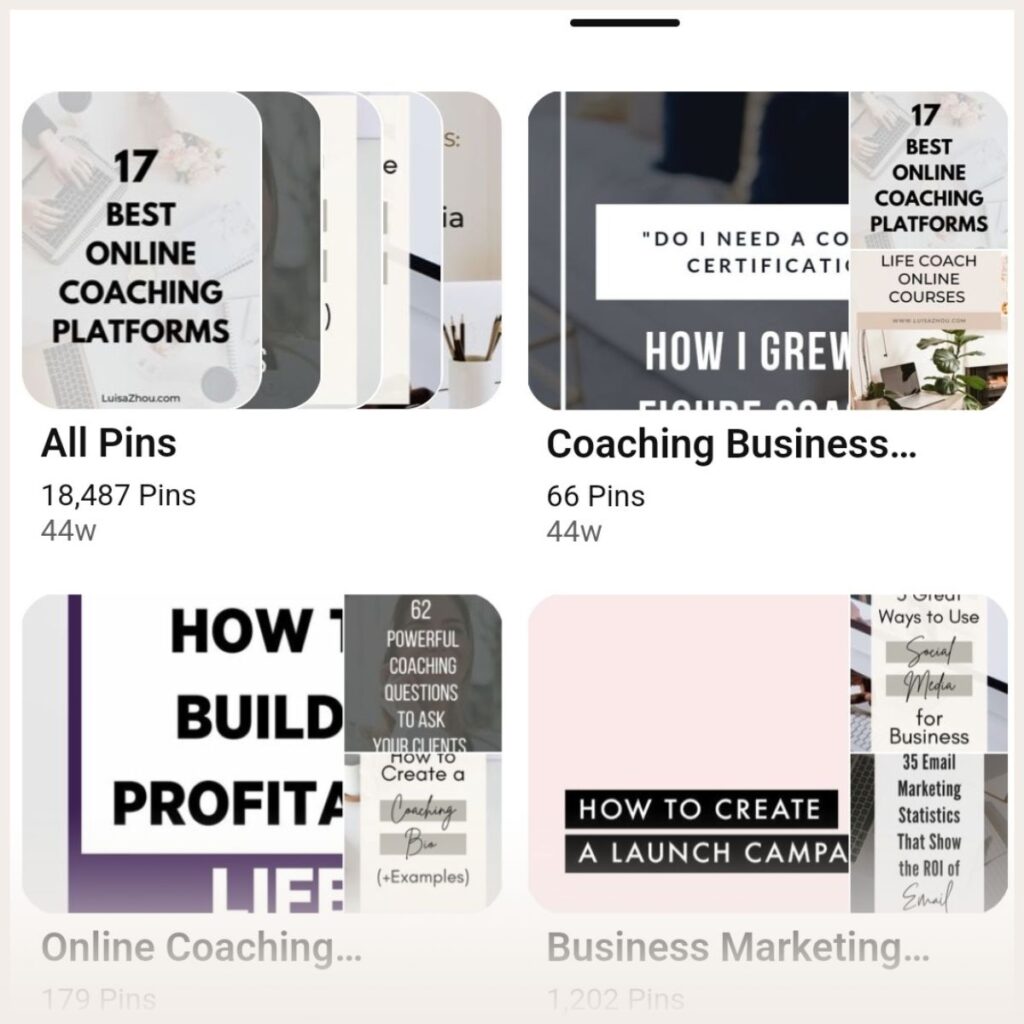
You’ll notice that all of my boards have short titles. These are keywords that I want to rank for with my account.
Now let’s talk about how to find relevant keywords in your niche. (We’ll talk about keywords in the next tip.)
So how many boards should you start with? I say around 10. This is enough to get your Pinterest strategy going without being too overwhelming.
Next up: Keywords.
3. Use keywords
Some say Pinterest is a social media platform. Others say it’s a search engine.
The truth is, it’s kind of both.
Pinterest calls itself a “visual discovery engine.”
What that means for you is if you use the right keywords, you can get your blogs, products, or services discovered on the platform.
So how do you find the right keywords?
If you’re familiar with SEO for search engines like Google, you probably already know a little about keyword research.
Luckily, on Pinterest, it’s way easier.
There are three main methods.
The first is the simplest: The search bar.
All you need to do is type in a word or phrase related to your business.
So for my business, I could type in “business coach.”
Then Pinterest will automatically generate suggestions based on what people are searching for.
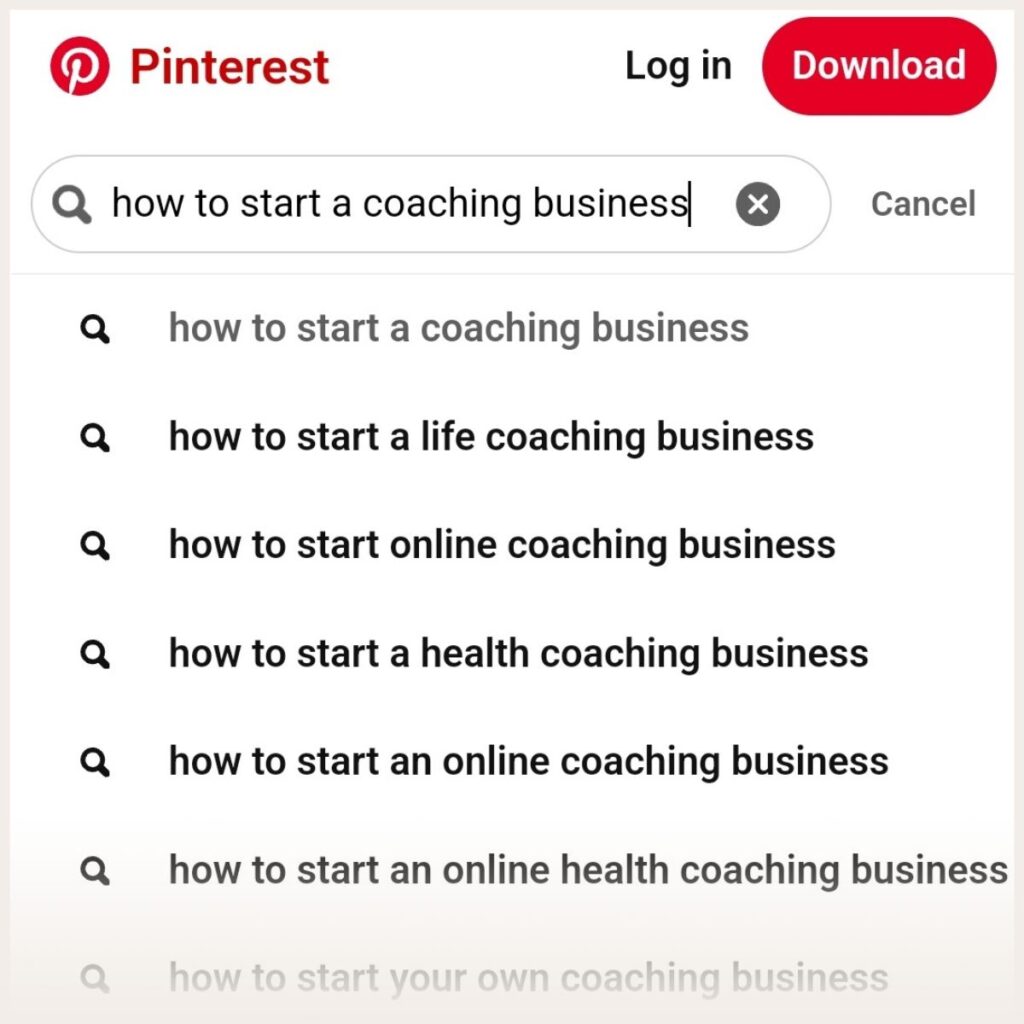
Another way to find keywords is to browse the explore page.
The explore page shows you the popular pins in your industry and you can find new keywords from the pin titles.
Finally, you can use Pinterest’s ad tools to find keywords.
Go to “create ad” and put in the main keyword for your business. Pinterest will automatically generate a ton of other keyword suggestions.
Once you have a shortlist of keywords, use them in:
- Board titles
- Profile description
- Pin descriptions
This all helps Pinterest understand who you are and what you do!
4. Create pins
Most pins you create on Pinterest will live on Pinterest for a long time because of how the platform works.
You pin once and it can circulate for years.
However, to do so, it needs to be high up on people’s feeds.
So if you want to get traffic from Pinterest, your pins have to stand out.
This is like the thumbnail of your content. It’s the first thing people see as they are scrolling through their feeds.
How do you create pins, though?
I recommend creating them on Canva, which has plenty of beautiful templates for pins.
For blog posts, use pins with a bold headline and an eye-catching background like this.
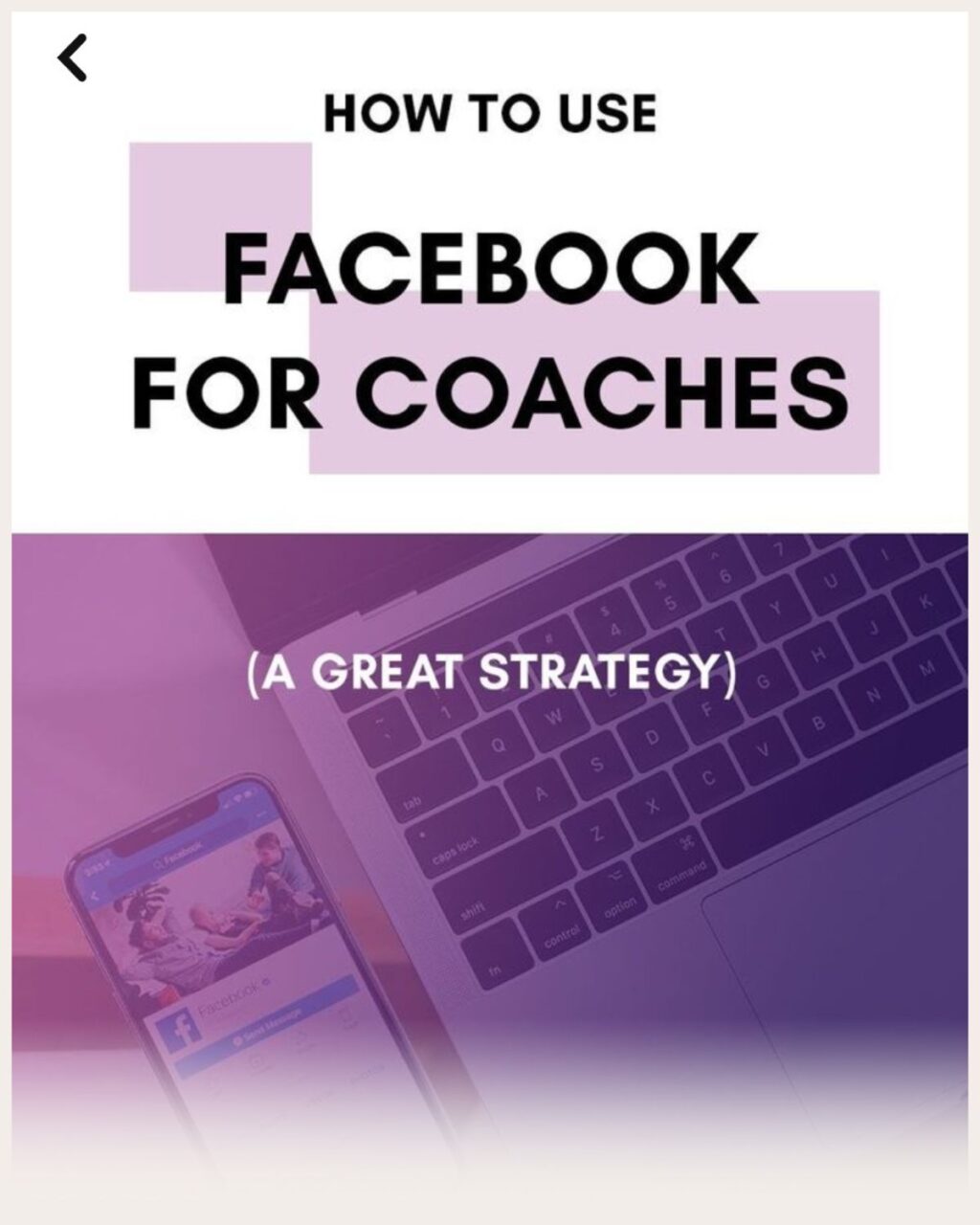
Or, use an image that stands out and a headline that grabs the viewer’s attention.
Some of the best-performing headlines on Pinterest start with…
“How to…”
“X ways to…”
“Best ways to…”
These all have a strong promise to the viewer that entices them to click.
Just don’t forget to use your target keyword in the headline.
For instance, if your target keyword is “best kitchen sinks,” your headline might say “12 Best Kitchen Sinks for Your Kitchen.”
You can upload these pins directly to the platform and link your content.
5. Pin consistently
If you really want to know how to get traffic from Pinterest, this is the key:
Pin consistently.
Now what do I mean by consistently?
For me, that means pinning at least a few (1-3) times a day.
Pin some of your own pins to your boards from your blog posts. You can also create pins from your Instagram, YouTube, or TikTok posts, especially if you don’t have enough blog content to pin.
Does that mean you need to create new pins all of the time?
No. Start by creating three different pin variations for every blog post.
You can vary the design, headline, description, or all three.
Then post those pins on Pinterest once each to one board each.
You can also post other people’s pins to help build authority (more on that later).
Now that might sound like a lot of work, but luckily there are tools that can help you.
Let’s talk about Tailwind.
The 4-Step Automatic Attraction System
for attracting more clients daily... without paid ads, social media, or "hustle"!
6. Automate with Tailwind
Tailwind is the holy grail of Pinterest tools.
It’s a scheduler that automatically pins your pins to your boards.
You can also schedule pins from other websites and Pinterest users to be added to your board whenever you want.
This makes staying active on Pinterest so much easier.
To automate your Pinterest marketing as much as possible, use Tailwind once a month to schedule the pins for that month.
Making this a monthly practice will save you so much time.
7. Use Rich Pins
Rich Pins are pins that automatically sync information from your website.
So they have a little extra information than the average pin.
Why does this matter?
Well, Rich Pins really stand out on Pinterest.
For example, Rich Pins from a blog post will show the blog’s title, meta description, and author.
And even if you update your blog post, this pin information on Pinterest will automatically be updated too.
To get started with Rich Pins, you’ll need to add rich meta tags to the blog posts you want to pin from.
The easiest way to do this (if you have a WordPress website) is to add a plugin.
Once it’s activated, your website should be good to go!
You can check out Pinterest’s guide on Rich Pins here.
So that’s how to get traffic from Pinterest.
But why is Pinterest such a great traffic source for your blog or business?
That’s what we’ll look at next.
What are the benefits of Pinterest?
Here are a few reasons why Pinterest is worth it:
- It’s completely free to build organic traffic on Pinterest. It takes time and effort to create pins and pin them consistently. But once you’ve built up your authority on Pinterest, you get a steady stream of traffic.
- The average Pinterest user is a high earner. 41% of Pinterest users make over $75,000 a year.
- It’s faster to get results than on Google. Google has more competition than Pinterest so if you want search traffic, Pinterest is a faster choice.
Let’s talk more about how long it takes to see results.
How long does it take to get traffic from Pinterest?
When you’ll start getting traffic from Pinterest depends on:
- How much you pin
- How consistently you pin
- How well your pins perform
On average, you can see results within one month.
But here’s the thing about Pinterest: It takes time to build authority.
As a search engine, it takes a while for Pinterest to understand what content you offer and show your pins to users.
So if you want faster results, here’s what to do:
Every day for the first month, pin other people’s pins (relevant to your business) to your boards. About 5 pins per day is a good number.
That will help Pinterest understand what your profile is about.
Then you can start adding your own pins to your boards.
If your pins aren’t bringing in traffic, it’s time to review your strategy.
Try…
…improving your pins
…using better keywords
…using tools like Tailwind
These small changes can make a difference to your results.
How much traffic can you get from Pinterest?
So how much traffic can you get from Pinterest?
It depends. If you pin three times a day, you’ll probably get more traffic than if you pin three times a week.
There’s also no cap on how much traffic you can get.
Pinterest has over 400 million monthly active users.
So you can get a few hundred to tens or even hundreds of thousands of visitors from Pinterest.
Next steps
And that’s how to get traffic from Pinterest!
The 4-Step Automatic Attraction System
for attracting more clients daily... without paid ads, social media, or "hustle"!
Organic traffic is key to building a profitable and sustainable business. Think about it – with traffic that comes in every day without you having to “hustle” for it, your business isn’t reliant on YOU.
Instead, it continues to grow even if you decide to take a break or just don’t feel like posting on social media. And I show you how in my 4-step Automatic Attraction system for making sales with organic traffic.
Read more:
How to Increase Your Organic Traffic